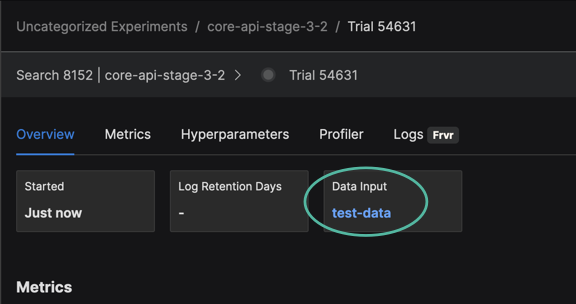Pachyderm#
Pachyderm provides data-driven pipelines with version control and autoscaling that can be used alongside Determined. Pachyderm runs across all major cloud providers and on-premise installations.
Use Pachyderm to store and version your data via repositories and pipelines.
Use Determined to train your models on Pachyderm data.
Tip
To learn how to use Determined and Pachyderm together, follow this quick tutorial, after which you’ll have created a batch inferencing pipeline with editable experiment configuration files.
Tip
To learn more about how to get started with Pachyderm, visit the Pachyderm documentation.
Viewing Pachyderm Data from Determined#
Determined provides a basic data lineage to your Pachyderm repo. When configured, you will be able to select a hyperlink from the Determined WebUI that opens your Pachyderm repo in a separate browser tab. This allows you to view your Pachyderm repo when running an experiment or when viewing checkpoints derived from your Pachyderm data.
To enable basic data lineage, add an integrations section to your experiment configuration file. This section should include your Pachyderm repo dataset,
pachd, and proxy. For example:
integrations:
pachyderm:
dataset:
project: "test-project"
repo: "test-repo"
commit: "your commit id"
branch: "master"
token: "PACHD Token"
pachd:
host: "IP address for pachd"
port: 30650
proxy:
scheme: "http"
host: "12.345.67.89"
port: 80
Note
You can find the most recent commit ID from your Pachyderm repo by visiting Repo Actions or by
running pachctl find commit. For more information about Pachyderm repo input files, visit the
documentation.
Optionally, you can make the configuration more dynamic by setting the environment variables that
your training script will use to automatically generate or modify the config.yaml file.
For example:
export PACH_PROJECT="your-project"
export PACH_REPO="your-repo"
export PACH_COMMIT="your-commit"
export PACH_BRANCH="your-branch"
export PACH_TOKEN="your-token"
export PACHD_HOST="your-pachd-host"
export PACHD_PORT=12345
export PACH_PROXY_SCHEME="http"
export PACH_PROXY_HOST="your-proxy-host"
export PACH_PROXY_PORT=8080
After running your training script, go to the Determined WebUI and visit the experiment’s Overview tab. Select the data hyperlink to go to your Pachyderm repo.
Next Steps
You can reuse this integrations section or the dynamic configuration method in your other
experiment configuration files, such as in your checkpointing configuration file.